AI is evolving fast—especially multimodal AI that can understand text, images, and video all at once. When you combine a powerful model like Google Gemini 3 Pro with a professional video-generation tool like Viyou AI, creating a personalized AI girlfriend video becomes surprisingly easy.
This guide breaks down everything step by step—from understanding the model to writing effective prompts, to generating your final video.
First Things First: Why Is Gemini 3 Pro So Powerful?
Gemini 3 Pro, built by Google DeepMind, is a next-gen AI model designed specifically for high-complexity multimodal tasks. Its strengths align perfectly with AI girlfriend video creation.
1. Handles text, images, and video with high accuracy
This is the core reason it works so well. Gemini 3 Pro is extremely strong in visual understanding—it reached 89% accuracy on a major video-understanding benchmark, outperforming GPT-5.1 by 23 points, and scored 72.7% on image-reasoning tests.
This means it can capture extremely accurate details of facial features, poses, outfits, and emotional expressions—making your AI girlfriend consistent and realistic. Its precision is impressive too: it has only 0.56% error in reading handwritten text, which translates to high fidelity in generating character details like hair texture, clothing style, and facial expressions.
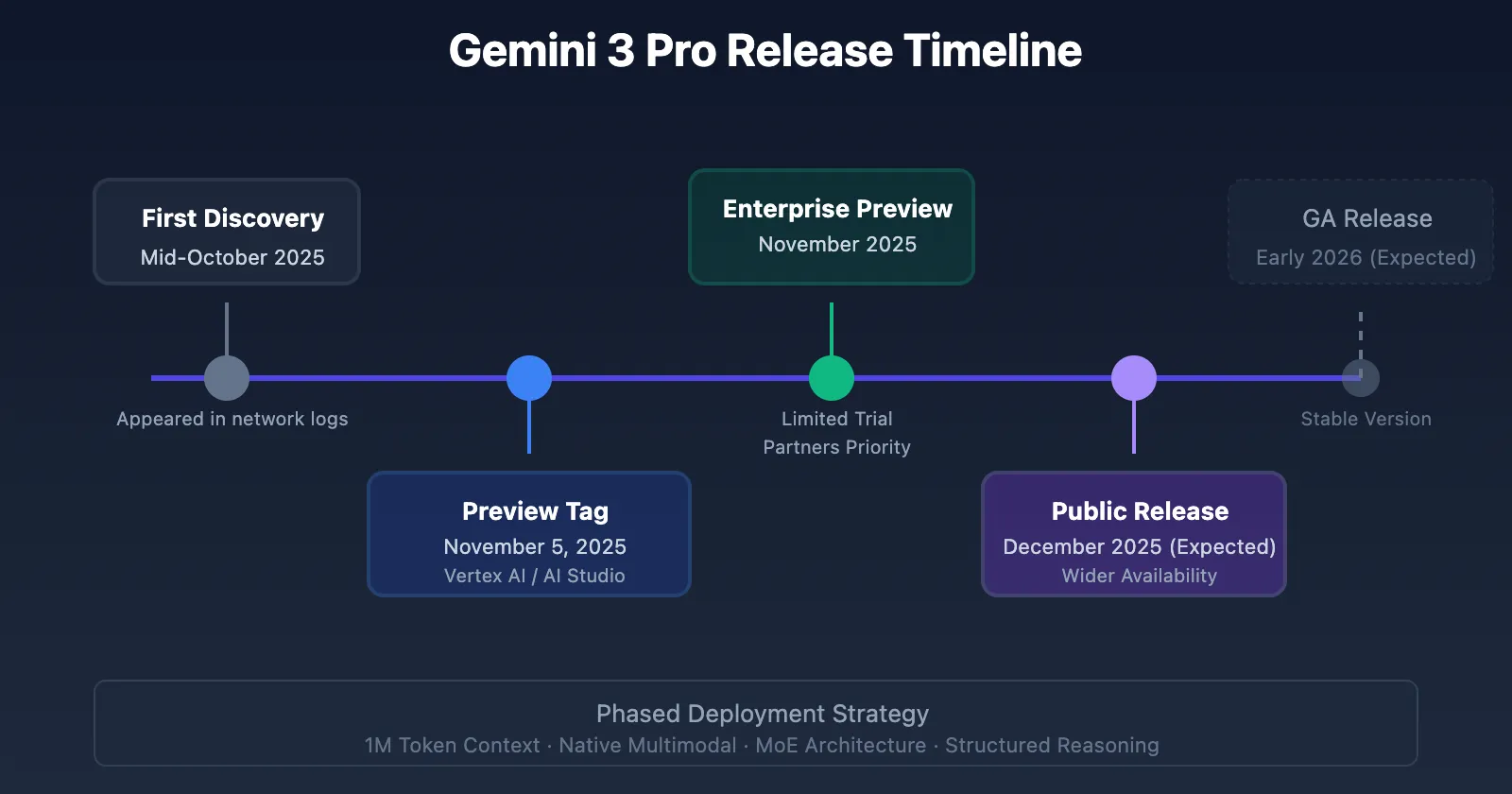
2. Massive memory + strong reasoning = perfect for script creation
Gemini 3 Pro can process up to 1 million tokens at once—meaning you can define all personality traits, appearance features, scenes, actions, and moods in one go, and it will keep everything consistent.
It also has extremely strong logic. It even achieved a perfect score on a well-known math reasoning benchmark. So when you ask it to create a storyboard, its camera transitions, emotional pacing, and scene logic will be smooth and professional.
3. Better safety = cleaner, compliant content
Since you're generating a human character, safety matters. Gemini 3 Pro passed 12 major risk tests, and its inappropriate-content rejection rate improved by 35%, helping you avoid unwanted outputs and ensuring your video stays wholesome and aesthetic.
The Most Important Step: How to Write Prompts for Gemini 3 Pro
Prompts are the blueprint. Good prompts = good output.
For an AI girlfriend video, write two types of prompts:
(1) Storyboard prompt (macro structure)
(2 )Visual detail prompt (micro details)
1. Core structure of a good prompt
Every effective prompt includes these five elements:
- Character appearance + personality
- Scene / environment
- Action / behavior
- Style (photo-realistic? cinematic?)
- Quality requirements (4K, 8K, etc.)
Since Gemini can remember huge amounts of info, list all character traits in one shot to keep consistency.
2. Example storyboard prompt (easy to reuse)
Use this with Gemini 3 Pro:
22-year-old North America woman, sweet appearance, shoulder-length blonde hair, gentle personality, wearing a white knit sweater and light blue jeans. Scene: a cozy living room filled with warm sunlight. I need 5 shots: wide, medium, close-up, and detail shots. For each shot, describe duration, camera distance, what happens in the scene, and character actions.
Shot 1 (0–3s): Wide Shot
Sunlight fills the cozy living room. AI girlfriend sits on sofa with a book, tilts head to look out the window, soft smile on lips.
Shot 2 (3–6s): Medium Shot
Puts down book, walks to coffee table, picks up mug, blows steam, turns to camera with gentle gaze.
Shot 3 (6–9s): Medium Close-Up
Sits on sofa, crosses legs slightly, taps sofa armrest lightly, speaks softly with crinkled eyes.
Shot 4 (9–12s): Extreme Close-Up
Slender fingers hold mug, neatly trimmed nails; condensation beads trickle down the cup.
Shot 5 (12–15s): Medium Close-Up
Looks up (sunlight on hair), tilts head playfully, grins, reaches out as if to touch the viewer.
Gemini 3 Pro will then add natural enhancements like:
- soft lens flare on her hair
- fingers brushing along the books
- warm ambient dust particles floating in sunlight
Visual detail prompt (for Viyou AI use)
After the storyboard is generated, send this instruction:
Based on the storyboard, write detailed visual prompts for each shot. Include: – Character details (facial features, outfit textures) – Scene details (furniture, lighting direction, colors) – Actions (body posture, facial expression) – Camera technique (angle, movement) – Style (photo-realistic, 8K, soft warm tone) Do not describe what not to do—only state what you want.
Also ask Gemini 3 Pro to generate a 3-view character description (front, side, back) to keep the AI girlfriend consistent across all shots.
Creating the Video with Viyou AI
Viyou AI is great for realistic character videos. It supports text-to-video, image-to-video, and motion-based animation.
Step 1: Prepare your materials
- Register on Viyou AI
- Organize your storyboard + prompts in a document
- (Optional) Prepare a reference photo to guide the character look
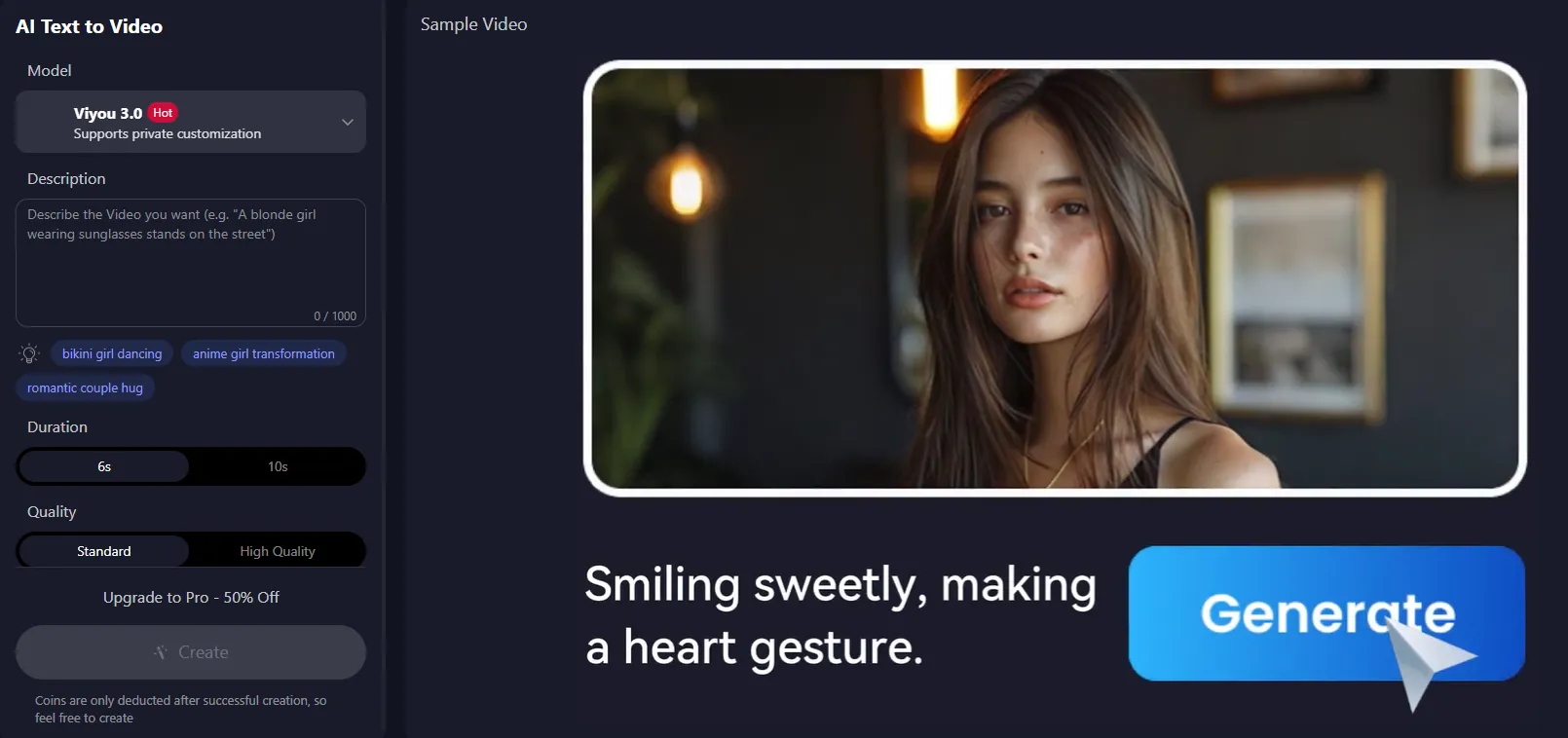
Step 2: Build your AI girlfriend
1. Create the character image
Navigate to
AI Video → AI Image Generation → AI Girlfriend Templates
Choose a base style → save the generated image.
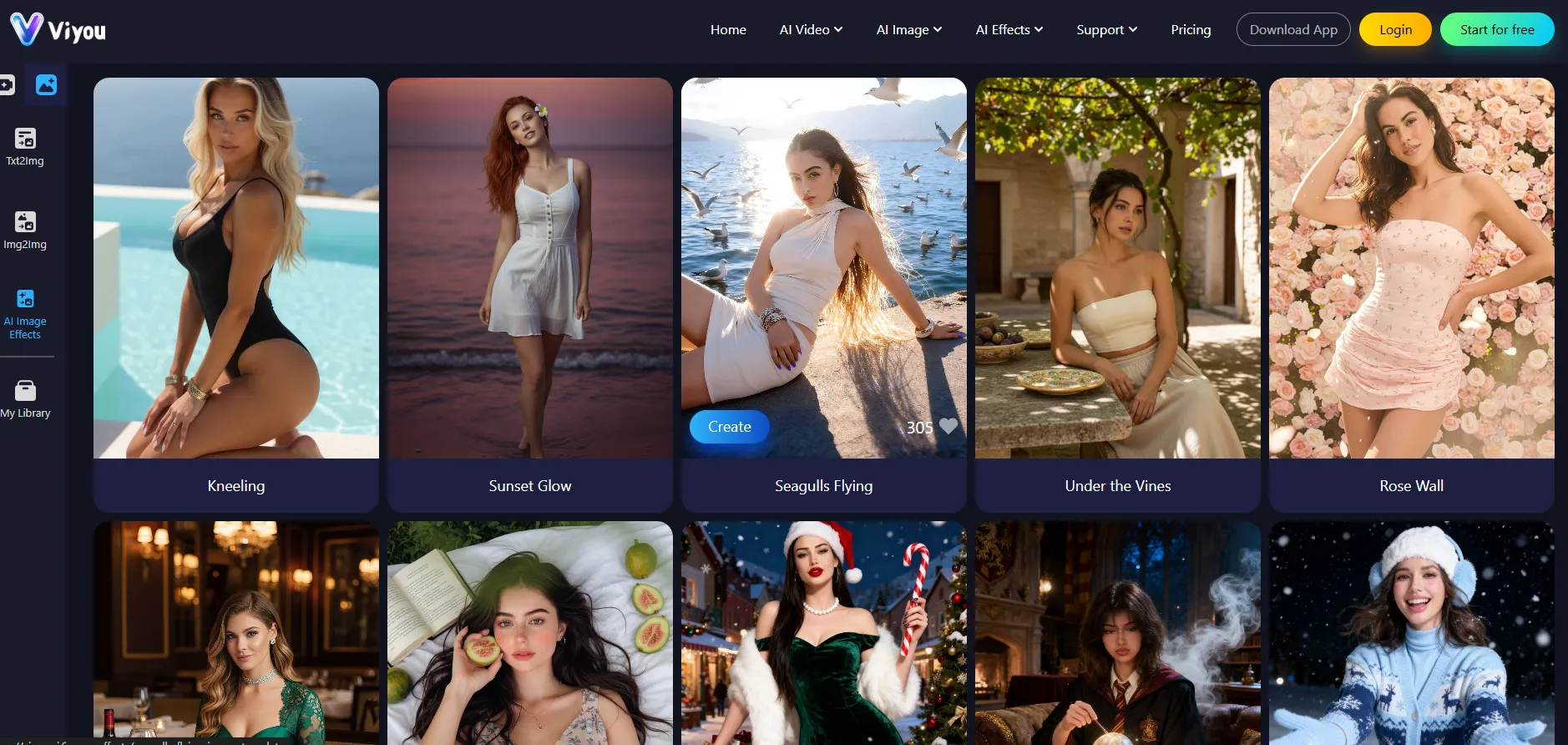
2. Animate the character
Go to:
AI Video → AI Image to Video
Upload the image → paste the Gemini 3 Pro visual prompt → generate animation.
3. Create the final video
You can merge multiple clips using Viyou’s built-in editor or external tools.
Final Takeaways: 3 Tips for a Perfect AI Girlfriend Video
1. Define your character from the start
Changing midway leads to inconsistent faces.
2. Be extremely specific with textures, lighting, and colors
Avoid vague words like pretty, bright, nice room.
3. Use reference photos + fine-tuning
This drastically increases realism and consistency.
AI tools are upgrading fast—creating these videos will only become easier. Keep an eye on new features and experiment boldly!






