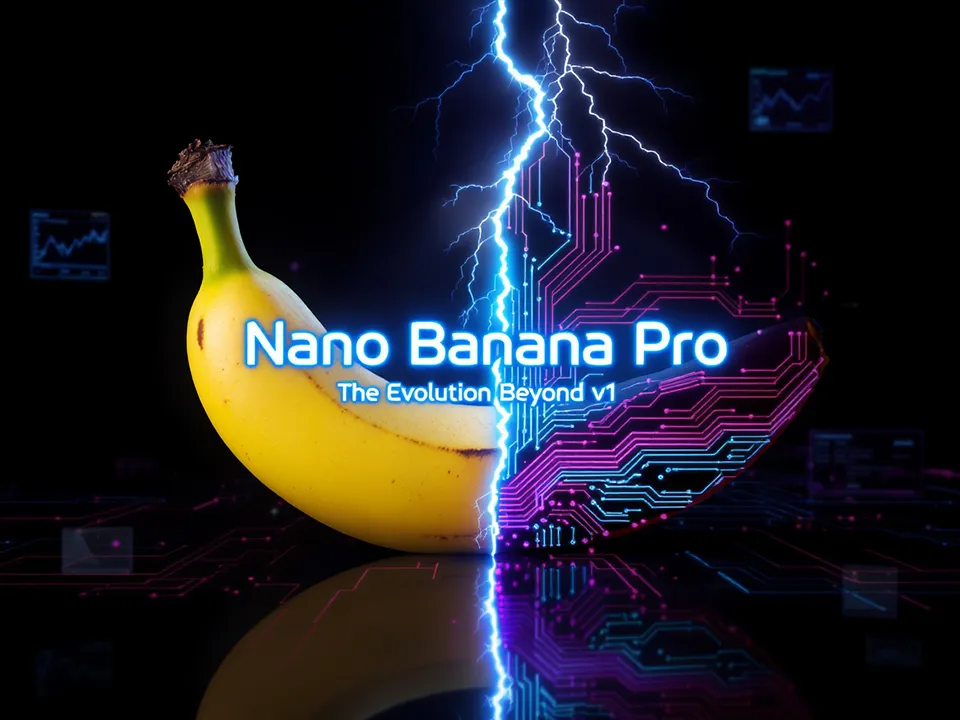The AI image-generation community has been buzzing nonstop about Nano Banana 2.0 — a tool that can create 4K ultra-high-resolution images in just 10 seconds, render sharp, accurate text, handle complex lighting, and even visualize abstract math formulas. And the big question everyone keeps asking is: Where can you actually try this “next-level” AI tool for real?
The answer is simple: head straight to the Nano Banana Pro Template Experience Zone inside Viyou. No complicated setup. No tricky registration. Just open and play.
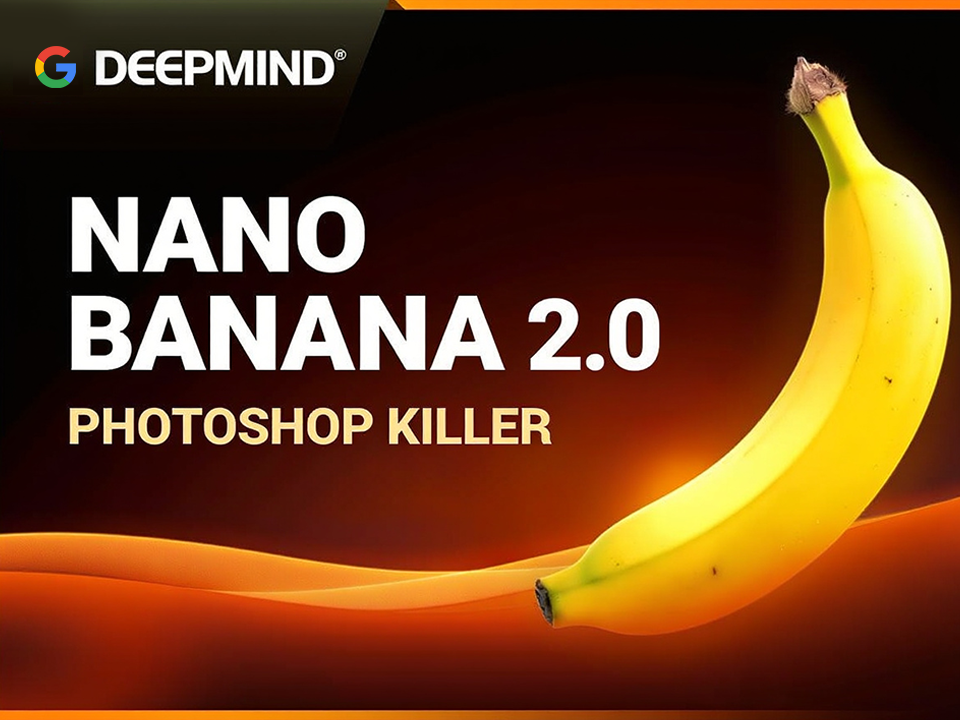
Your 30-Second Shortcut to the Viyou Experience Zone
Whether you’re on your phone or computer, getting into the experience zone takes less than a minute:
- Open Viyou On mobile: search “Viyou” in the app store and install. On desktop: visit the Viyou official site (you’ll see the entrance right on the homepage).
- Find the main entry Head to the Template Center, then type “Nano Banana Pro” in the search bar. You can also find it under AI Tools → Nano Banana Pro Template Experience Zone — the icon is bright and easy to spot.
- Start instantly Just click the experience zone. No forced login. You can test basic features in Guest Mode, and register only if you want to save your creations.
What Can You Do Inside the Viyou Nano Banana Pro Experience Zone?
The reason we recommend Viyou is simple: it’s optimized specifically for Nano Banana Pro, making it super beginner-friendly.
• Template-Based Creation (Huge Time Saver!)
Choose from ready-made templates for social media graphics, posters, class illustrations, and more.
You don’t need to write complex prompts — just tweak the text or colors and Nano Banana 2.0 generates a 4K-quality image in 3.8 seconds.
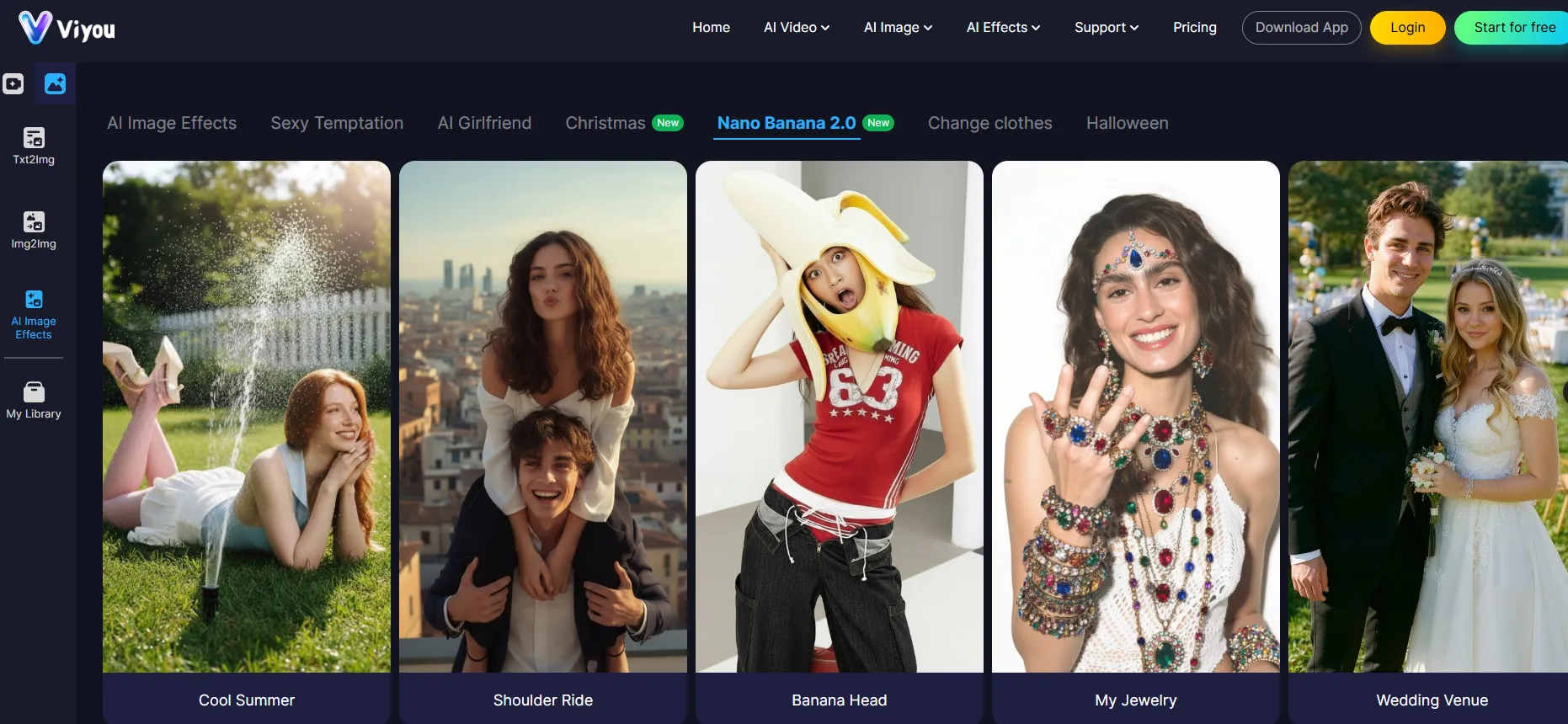
• Flawless Text Rendering
Want to make poster graphics with clean, crisp text?
Just type your copy, pick a font style, and Nano Banana Pro ensures perfect alignment and clarity — no distortion, no smudging, even for complex math formulas on a chalkboard.
After You Try It: Saving & Advanced Tips
Once you’ve created something you love, click the Download button to get a high-resolution image in JPEG or PNG — perfect for social posts, slides, or design projects.
If you want more advanced features like custom scene building or batch variations, simply register an account to unlock full access.
Pro Tip: If you can’t find the experience zone, just open the Viyou homepage, tap Customer Support, and send the message “Nano Banana Pro Experience” — you’ll get a direct link instantly.
Final Takeaway
If you want a fast, friction-free way to test the power of Nano Banana Pro, the Viyou Nano Banana Pro Template Experience Zone is the best choice. No tutorials, no device limitations — just open, click, and enjoy.
Go try it now.
Your next viral visual might be just one tap away.